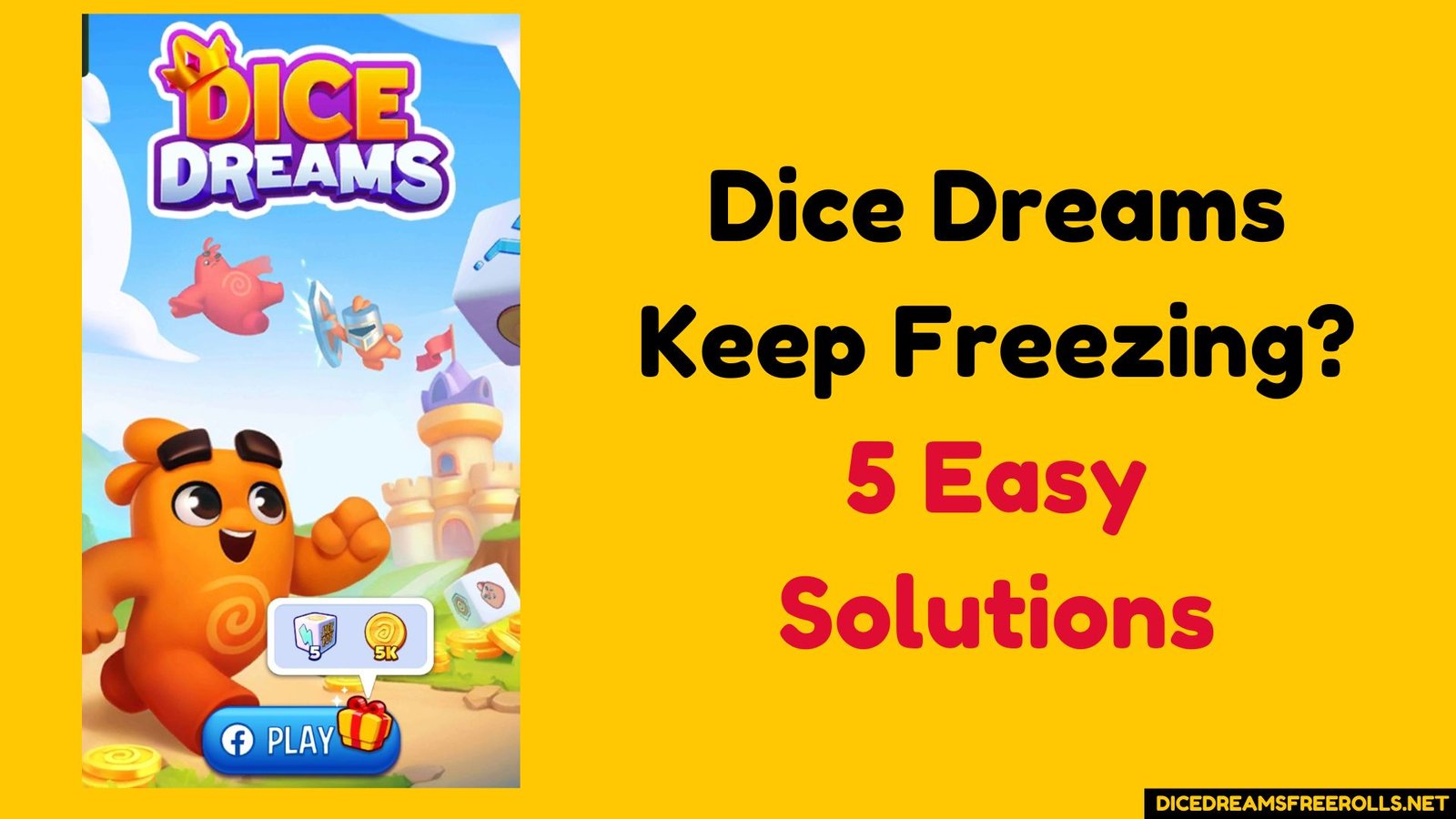Does your Dice Dreams keep freezing while playing it on your mobile or tablet? Here, we share five easy solutions that you can use to solve this issue. With millions of players, Dice Dreams is one of the best board games. Many user experience game is freezing while playing it
There are multiple reasons why your Dice Dreams keep freezing. If you can not identify the real issue, you can try all five solutions one by one and fix all potential issues.
Clear the Cache
This method is the most obvious solution for any app or game freezing on Android devices.
Follow the process below:
Step 1: Open the Settings on your phone.
Step 2: Click on the App Management option. (This option can vary from device to device, depending on your Android phone. Select the correct option)

Step 3: Find the Dice Dreams game and click on it.

Step 4: Click on the storage option and select the clear cache option.
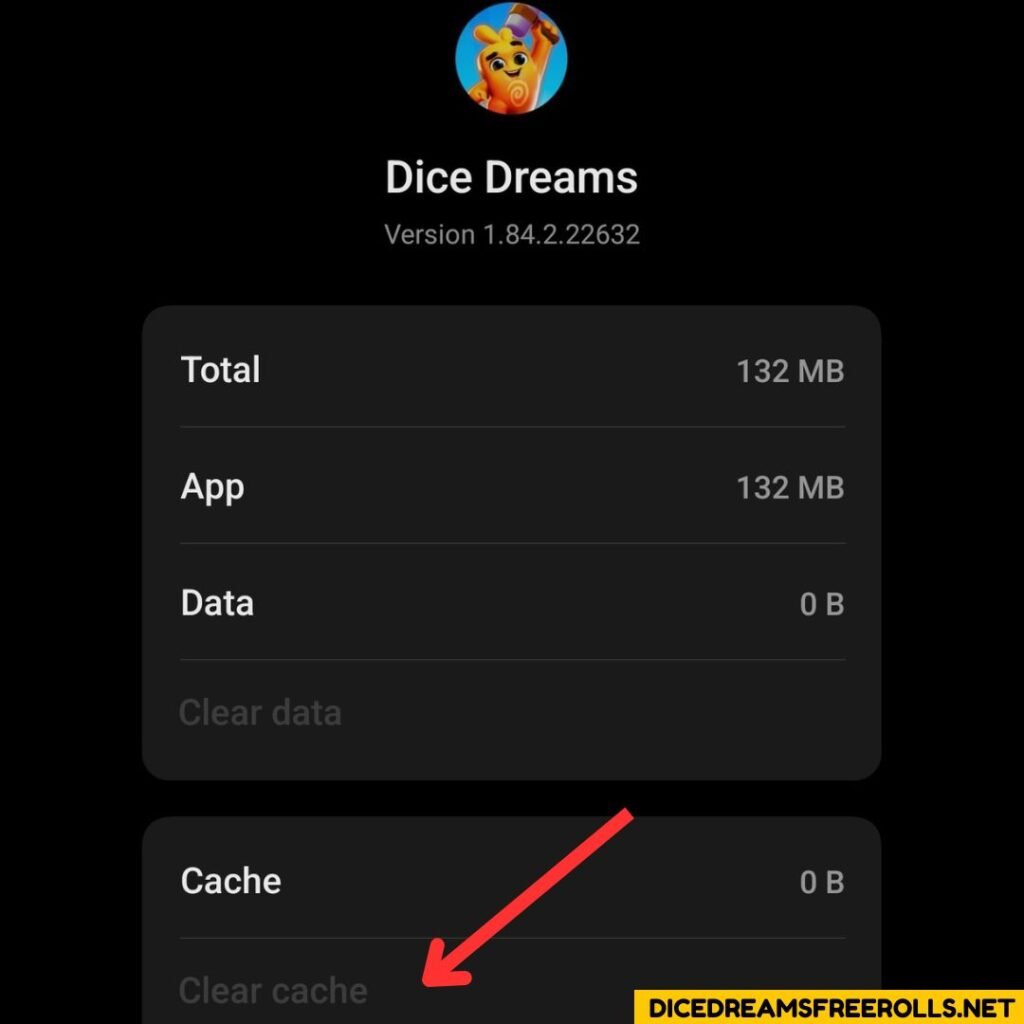
It will show a pop-up confirming; click the yes button to clear the cache. Try playing Dice Dreams again, and if it keeps freezing, try the next method.
Reinstall Game
If you are playing Dice Dreams for the first time and your game is freezing, you can uninstall and reinstall the game. By doing this, you will lose all your progress in the game.
If you have been playing this game for a long time and are already at a higher level, you might not want to lose progress. In this case, follow the steps below.
Step 1: First, open the Dice Dreams on your Android or iOS device.
Step 2: Click on your profile icon, which is available in the top left corner.

Step 3: Click on the Facebook Connect button available there.

Step 4: Log in with your Facebook account and continue.

Once you are logged in, it will show your Facebook profile picture as a game profile picture, which you can change in settings. By doing so you can invite your friend to the game and also get Dice Dreams free rolls.
Once you successfully connect to social media, you can uninstall and reinstall the game. To get your game progress back, log in with the same Facebook account. By doing this, most users solve the Dice Dreams freezing problem.
Disconnect Social Media
If you are still having the same issue, try following this method. Please follow this method with caution, as you can lose all your game progress with it.
Step 1: Open the Dice Dreams game on your Android or iOS device.
Step 2: Click the profile icon and click on the Disconnect Facebook option.
Step 3: Next, close the game and clear it from the RAM.
Step 4: Open the game again and connect with the same account or a new, fresh Facebook account.
By doing this, you can solve all the potential problems you’re facing with the Dice Dreams because of social media.
Note: Please do not clear the game data while your social media is not connected to the game. Doing so can cause you to lose all the progress you made in the game.
Clear your RAM
This method might be the obvious thing to do when any app or game is freezing on your phone. Dice Dreams needs a good amount of RAM to run smoothly on your mobile or tablet.
If you play this game while running multiple apps and games in the background, it can cause Dice Dreams to freeze. We recommend that you close all the background apps or games while playing Dice Dreams.
If your phone has a game mode, you can activate it, which will automatically optimise your phone for the best gaming performance.
Update Android Version
If you are using an older version of Android, it can reduce the performance of the Dice Dreams game. This game can run on all Android versions above 7.0. However, for the best performance, keep your Android version up to date.
You can follow the process below to check and update your device’s Android version:
Step 1: Open the settings on your device.
Step 2: Depending on your phone manufacturer, you may see the Software Update or About phone option.
Step 3: Check for new updates. If one is available, update your phone to the latest version.
By updating your phone, you not only increase the game’s performance but also increase its security.
With the above 5 solutions, you should be able to solve all the Dice Dreams freezing issues. If you still have problems, consider upgrading your phone to a higher RAM.
You can also contact Dice Dreams support for a solution. If you have any questions regarding this game, let us know in the comment box. Please share this article with your friends who might be facing the same issue with this game.